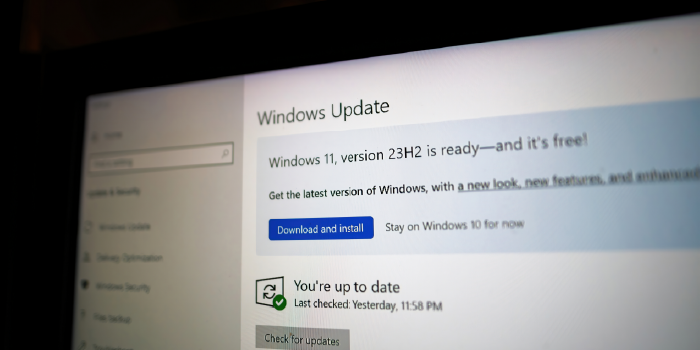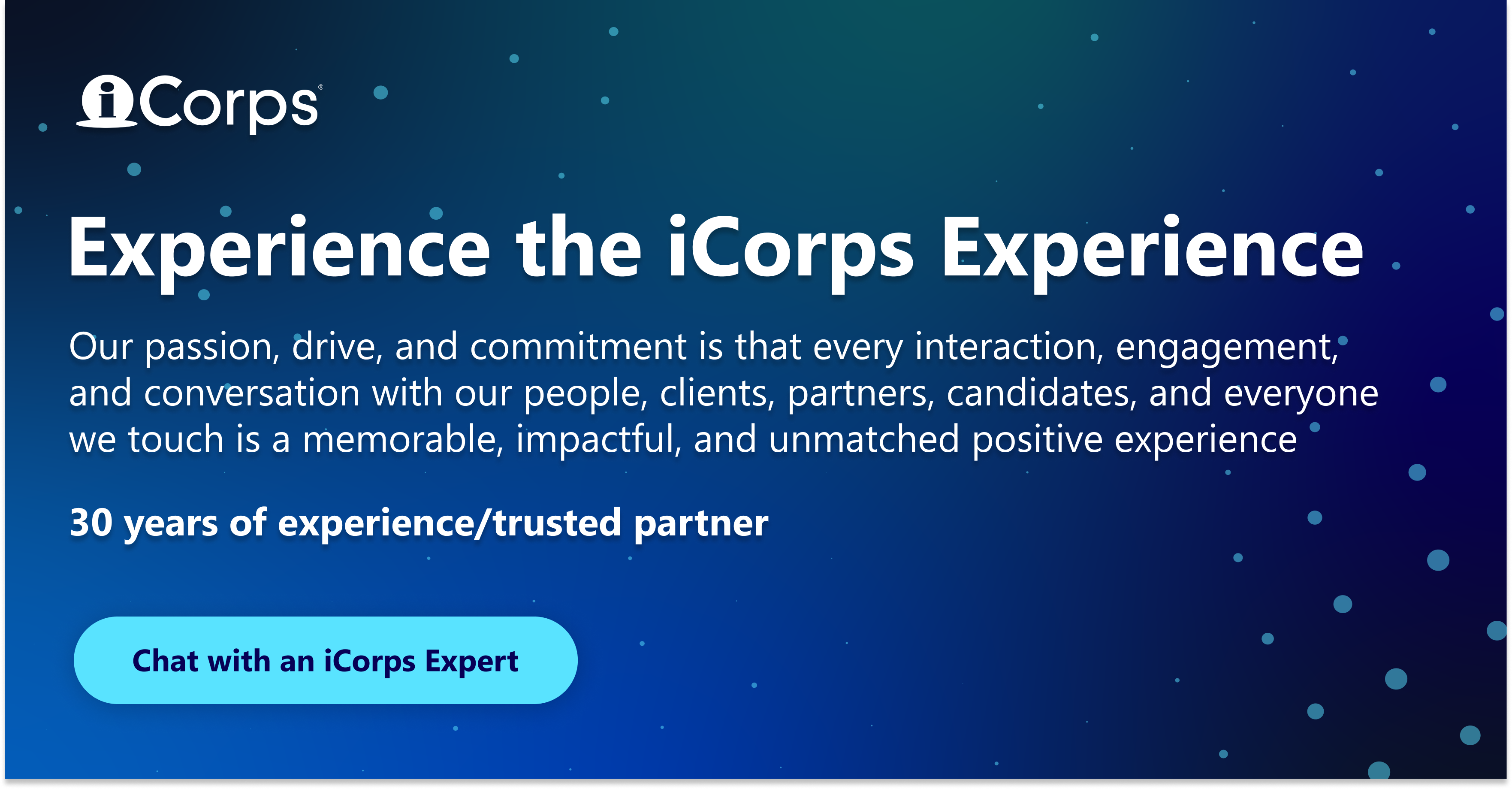At iCorps, we’re in the business of turning technology into a growth driver, not a daily headache. But even we have to chuckle (and occasionally cringe) at how far operating systems will go to keep your business secure.
Take Microsoft’s latest Windows 11 update. It brings a host of new security features that, depending on your perspective, are either impressively advanced or mildly suspicious of humanity’s tech habits.
Let’s unpack a few standouts, and more importantly, what they mean for construction firms, legal practices, and financial institutions looking to secure their operations without locking out their own employees.
Feature 1: No-Click Mode: When Microsoft Takes the Mouse Away
We’ve all seen it. Someone clicks a link promising a free drone, an urgent invoice, or an exclusive offer from a “prince.” Microsoft’s solution? Windows 11’s new “No Click” mode, which identifies risky links and temporarily disables your mouse like it's been caught misbehaving.
Sure, it feels like digital detention. But in industries like financial services and legal, where one mis-click can mean a compliance disaster, it’s not the worst idea.
At iCorps, we prefer a more empowering approach: layered cybersecurity, proactive threat detection, and user education. That way, your team stays informed, not immobilized.
Feature 2: Biometric Overload: When Your Face (and More) Becomes the Key
Windows Hello has evolved from fingerprints to retina scans and now more intimately comprehensive biometric inputs. If logging into your device feels like prepping for a TSA screening, you’re not alone.
For construction teams working on mobile devices in the field, or legal professionals juggling sensitive client data, strong authentication matters. But there's a balance between ironclad security and daily usability.
That’s where iCorps comes in. We implement multi-factor authentication, endpoint protection, and secure identity access management that fits the way your team works. No science fiction required.
Feature 3: AI Assistants That Mean Well (But Miss the Mark)
Microsoft’s AI-driven productivity tools are transforming how professionals manage communication, scheduling, and workflows. But in complex, compliance-focused environments—like finance, law, and large-scale construction—accuracy is non-negotiable.
Automated suggestions can save time, but when misunderstood or misapplied, they can lead to scheduling conflicts, misfiled communications, or compliance oversights. (No one wants a software assistant confidently double-booking the arbitration hearing.)
iCorps helps you integrate Copilot and Microsoft 365 solutions the smart way—enhancing productivity while maintaining the clarity, oversight, and industry-specific precision your business demands.
Feature 4: Fort Knox Mode: Security So Strong Even You Can’t Get In
Windows 11’s latest security features are a clear signal: cybersecurity is evolving fast—and not always with user experience in mind. While multi-layered logins are essential, sometimes it can feel like you need to remember your third-grade homeroom teacher just to check your email.
At iCorps, we believe in smarter security, not more hoops. Our team configures access controls based on role, location, and device to ensure that protection is both strong and seamless. Whether you're managing a remote workforce or operating in a regulated environment, we keep access secure—without the security trivia.
A Quick Reality Check: Satire with a Side of Serious
While this blog keeps things light, the security upgrades in Windows 11 are no joke, especially for small and mid-sized businesses.
Microsoft has embedded enterprise-grade protections directly into the operating system. For industries like construction, legal, and financial services—where data security and compliance aren't just priorities, they’re requirements—these features offer meaningful safeguards without the need for enterprise-scale budgets.
Because sometimes, cybersecurity doesn’t need a punchline, it just needs to work.
Key Features to Know:
Trusted Platform Module (TPM) 2.0
This hardware-based component helps protect sensitive data and defends against firmware and hardware-level attacks. It is especially useful for securing field devices and office workstations.
Virtualization-Based Security (VBS)
VBS creates isolated memory spaces to protect system processes. This helps prevent advanced threats from stealing credentials or accessing sensitive areas of your devices.
Secure Boot
Secure Boot ensures only trusted software runs during startup. It blocks malware before it has a chance to load, keeping devices clean from the start.
Credential and Application Protection
Windows 11 adds stronger protection for user credentials and app access. This reduces the chance of attackers moving laterally through your network if a breach occurs.
How iCorps Supports Your Business
At iCorps, we help you implement and optimize these security features based on your industry needs. From configuring TPM and Secure Boot to managing endpoints with Microsoft Defender and Intune, our experts ensure your business stays protected.
Whether you're securing job site devices, protecting client records, or managing sensitive financial data, iCorps helps you get the most out of Windows 11 without the complexity.
So, Should You Upgrade to Windows 11?
In a word: Yes, but do it the right way.
Windows 11 brings significant enhancements in security, usability, and integration. But like any powerful tool, it’s most effective when tailored to your business’s needs.
That’s where iCorps shines. Whether you're managing compliance requirements in financial services, coordinating job sites across construction teams, or safeguarding client data in legal operations, we help you implement Microsoft solutions such as:
- Azure AD for identity access management
- Microsoft Defender for real-time endpoint protection
- Intune for secure device management
- Copilot for smarter, more secure productivity
We don’t just install software. We build a long-term, scalable IT strategy that works for your business.
Let’s Secure Your Future. No Fingerprint Scanner Required.
If your current IT environment feels more like a patchwork than a proactive strategy, it’s time to talk.
- Proactive support tailored to your industry
- Security-first solutions that scale with you
- Human-centered IT partnership, not buzzwords
Reach out to iCorps today. Let’s make Windows 11, and the rest of your tech, work smarter for your business.