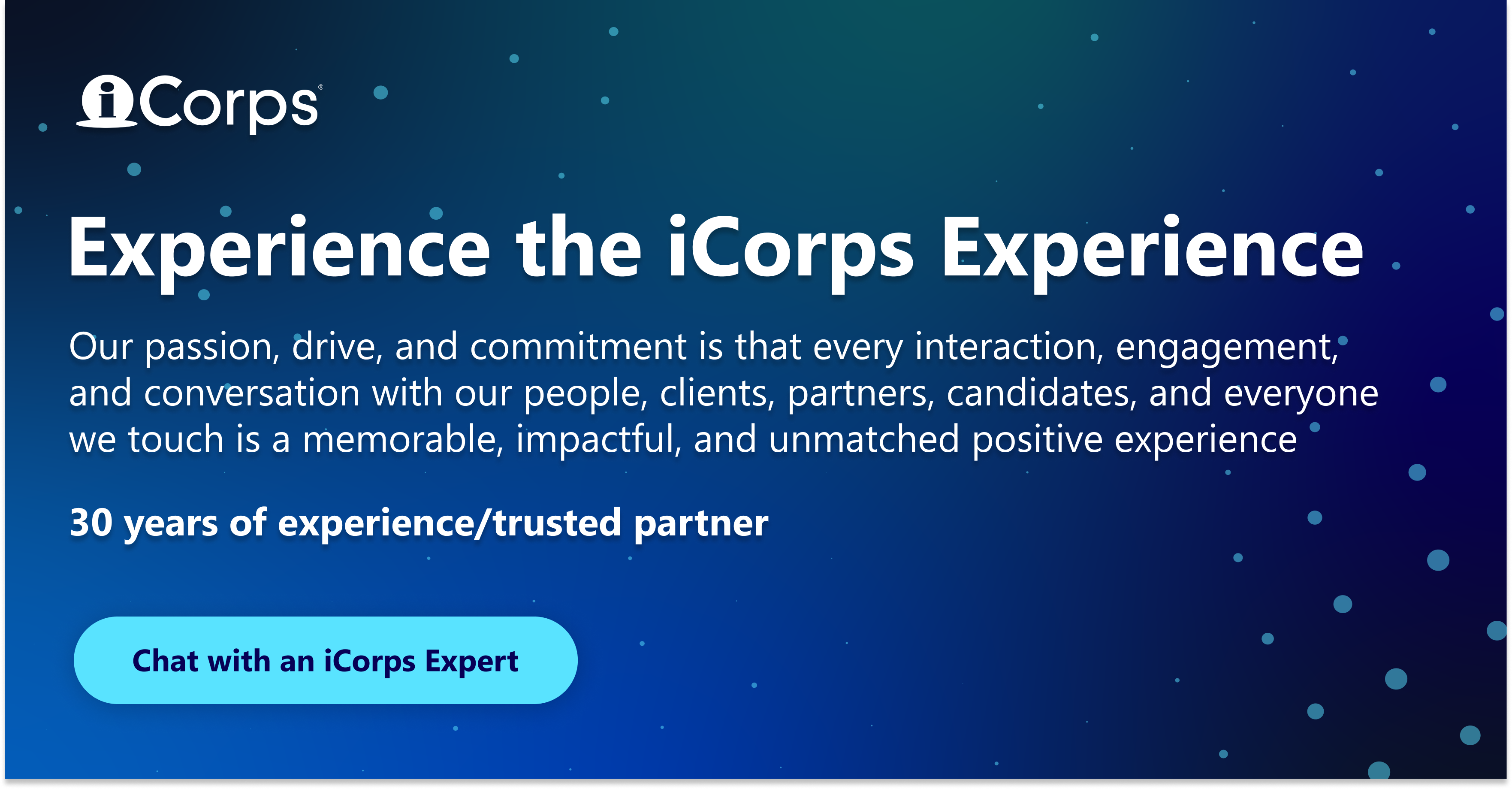In today’s fast-paced digital age, small and medium-sized businesses (SMBs) are no longer merely collateral damage in cyberattacks—they’re prime targets. Advancing technologies have given rise to sophisticated threats, necessitating proactive and resilient security measures. Here’s a deep dive into the most pressing cybersecurity threats for SMBs in 2025 and the actionable steps you can take to fortify your business.
1. Phishing 3.0: Evolving Beyond Traditional Scams
Phishing has moved far beyond simple email scams. Today’s threats exploit multiple channels, including SMS (smishing), social media platforms, and voice phishing (vishing). Leveraging artificial intelligence, attackers craft hyper-personalized messages that convincingly mimic trusted entities.
How SMBs Can Protect Themselves:
- Educate Your Team: Conduct regular training sessions to help employees identify phishing attempts.
- Leverage Advanced Email Security: Deploy AI-powered tools to identify and neutralize suspicious links and attachments.
- Adopt Multifactor Authentication (MFA): Add an extra layer of security, reducing the risk of compromised credentials.
- Verify suspicious links: Avoid clicking on links in messages unless you confirm their authenticity directly with the sender.
- Avoid sharing sensitive information: Never provide personal or financial details in response to an unsolicited SMS.
- Report smishing: Forward suspected smishing messages to your mobile carrier or report them to cybersecurity authorities.
2. Ransomware-as-a-Service (RaaS): Cybercrime for Rent
Ransomware has become a commodity in the cybercrime ecosystem. Ransomware-as-a-Service (RaaS) platforms enable even low-skilled criminals to launch sophisticated attacks, putting SMBs—often with fewer defenses—at heightened risk.
Best Practices to Mitigate Ransomware Risks:
- Prevents Unauthorized Applications from Running (Application Whitelisting)
-
- What it Does: Only approved, trusted applications can run.
-
- Why it Matters: Prevents ransomware payloads from executing, even if malware is downloaded.
-
- Tools: AppLocker (Windows), Microsoft Defender Application Control (WDAC).
-
- Example: If a ransomware file is downloaded, but it's not on the "approved" list, it won't execute
- Example: If a ransomware file is downloaded, but it's not on the "approved" list, it won't execute
- Blocks Untrusted Software and Scripts (Application Control)
-
- What it Does: Blocks suspicious or unsigned software and scripts.
-
- Why it Matters: Ransomware often uses scripts like PowerShell or JavaScript to launch attacks.
-
- Tools: Microsoft Defender for Endpoint, CylancePROTECT.
-
- Example: A malicious PowerShell script trying to encrypt files is automatically blocked.
- Example: A malicious PowerShell script trying to encrypt files is automatically blocked.
- Reduces Attack Surface (Minimized Software Installations)
-
- What it Does: Limits the number of applications installed and running.
-
- Why it Matters: Fewer applications mean fewer vulnerabilities to exploit.
-
- Tools: Group Policy Objects (GPOs), Endpoint Management Software (Intune).
-
- Example: If an outdated media player with vulnerabilities isn't installed, it can't be exploited.
- Example: If an outdated media player with vulnerabilities isn't installed, it can't be exploited.
- Protects Critical Files from Unauthorized Access (File Integrity Controls)
-
- What it Does: Prevents untrusted applications from accessing sensitive files.
-
- Why it Matters: Ransomware relies on unrestricted access to encrypt files.
-
- Tools: Controlled Folder Access in Microsoft Defender, EDR tools.
-
- Example: Sensitive folders like Documents and Finance are locked, preventing unauthorized encryption attempts.
- Example: Sensitive folders like Documents and Finance are locked, preventing unauthorized encryption attempts.
- Minimizes Lateral Movement in Networks
-
- What it Does: Restricts applications from communicating across the network.
-
- Why it Matters: Stops ransomware from spreading to other devices.
-
- Tools: Network segmentation, Application Layer Firewalls (ALFW).
-
- Example: A ransomware infection on one device can't spread to network drives or other systems.
- Example: A ransomware infection on one device can't spread to network drives or other systems.
- Enforces Regular Software Updates and Patch Management
-
- What it Does: Prevents running outdated or vulnerable applications.
-
- Why it Matters: Ransomware often exploits unpatched vulnerabilities.
-
- Tools: WSUS (Windows Server Update Services), Patch Management Tools (Automox).
-
- Example: The Hafnium attack exploited unpatched Microsoft Exchange servers—patching could have prevented it.
- Improves Endpoint Visibility and Control
-
- What it Does: Monitors all application activity for suspicious behavior.
-
- Why it Matters: Detects early signs of ransomware before encryption begins.
-
- Tools: Endpoint Detection and Response (EDR) like SentinelOne, CrowdStrike Falcon.
-
- Example: If a program suddenly tries to modify multiple files, the system alerts the security team.
- Example: If a program suddenly tries to modify multiple files, the system alerts the security team.
Best Practices for Locking Down Applications Against Ransomware:
-
- Use the Principle of Least Privilege (PoLP): Only grant the minimum access needed.
-
- Enable Application Sandboxing: Isolate risky applications from critical systems.
-
- Disable Macros and Scripting Tools: Unless absolutely necessary (like PowerShell).
-
- Implement a Zero Trust Model: Continuously verify application legitimacy.
- Implement a Zero Trust Model: Continuously verify application legitimacy.
3. IoT Vulnerabilities: Weak Links in Your Network
The growing use of Internet of Things (IoT) devices—such as smart cameras and connected thermostats—brings convenience but also significant security risks. Many IoT devices lack robust security measures, serving as entry points for attackers.
How to Safeguard IoT Devices:
- Secure Credentials: Use strong, unique passwords and update device firmware regularly.
- Isolate IoT Devices: Create a separate network for IoT gadgets, distinct from your core business systems.
- Conduct Regular Audits: Identify vulnerabilities in connected devices and address them promptly.
- Restrict Internet Access: Avoid granting unrestricted internet access to IoT devices; only allow necessary connections to limit exposure.
- Disable Unnecessary Features: Turn off unused IoT device features to reduce attack surfaces and potential vulnerabilities.
- Monitor Public Exposure: Use tools like Shodan to discover unprotected IoT devices that might be exposed to the public internet.
- Implement Network Segmentation: Design your network with zones and firewalls to prevent compromised IoT devices from reaching sensitive data.
4. AI-Driven Cyberattacks: A Double-Edged Sword
While AI bolsters cybersecurity defenses, it also empowers cybercriminals. From crafting highly realistic fake identities to automating attacks, AI amplifies the scope and sophistication of cyber threats.
Staying One Step Ahead:
- Adopt Predictive Tools: Leverage AI-driven security solutions that detect and neutralize threats in real-time.
- Behavioral Analytics: Monitor for unusual activity that could indicate a breach.
- Consult Experts: Partner with cybersecurity professionals to stay abreast of emerging AI-driven threats.
5. Supply Chain Attacks: Weak Links Exploited
Cybercriminals increasingly infiltrate SMBs by targeting vulnerabilities in third-party vendors and partners. These supply chain attacks exploit trust relationships, often bypassing traditional security measures. While it is often recommended that all businesses practice vendor due diligence, businesses within a regulatory industry are required to do this.
Strengthening Supply Chain Security:
- Vet Vendors Thoroughly: Evaluate the cybersecurity protocols of all third-party providers.
- Define Security Standards: Include cybersecurity requirements in vendor contracts.
- Limit Third-Party Access: Monitor and restrict vendor access to sensitive systems and data.
6. Insider Threats: Internal Risks to Data Security
Employees and contractors—whether acting maliciously or through negligence—pose significant risks to data security. Insider threats are particularly challenging to detect and mitigate.
Proactive Countermeasures:
- Restrict Access: Limit data and system access, treat all data as if it were Personal Identifiable Information (PII) and keep it confidential.
- Audit User Activity: Deploy tools to monitor and log user actions in real-time.
- Foster Security Awareness: Build a company culture that prioritizes cybersecurity through regular training and open communication.
Why Partner with iCorps Technologies?
Combatting the evolving cyber threats of 2025 requires more than technology—it demands strategy, expertise, and a tailored approach. At iCorps Technologies, we deliver comprehensive cybersecurity solutions that align with your business goals.
Our Services Include:
- Proactive Threat Detection: Stay ahead of emerging risks with cutting-edge tools and methodologies.
- vCISO Services: Access expert guidance to build a robust, scalable security framework.
- Custom IT Strategies: Empower your business with solutions designed for growth and resilience.
Take Action Before It’s Too Late
Don’t wait for a breach to uncover vulnerabilities. Protect your SMB with iCorps Technologies and ensure your IT environment is secure, scalable, and ready for the challenges of 2025.
📞 Contact us today to secure your business and gain peace of mind in an ever-evolving threat landscape. Together, we’ll transform cybersecurity from a challenge into a strategic advantage.