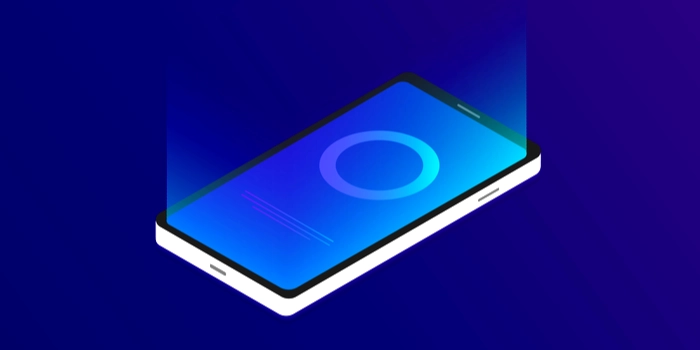Cyberthreats are becoming more prominent in the non-profit sector today - organizations doing essential work, and holding high-value personal information. Many non-profits recognize the risk of a cyberattack: putting their beneficiaries at risk, exposing their organization to liability, and disrupting routing operations. But it can be difficult to stay secure, on a comparatively conservative non-profit budget. For those non-profits making use of Microsoft 365, there are many ways to improve your organization's overall cybersecurity posture, without breaking the bank.
Here's How to Secure Your Business with Microsoft 365:
Unified Security Solutions
Microsoft delivers a unified defense solution that protects against attacks. There are 4 key steps in this solution including:
-
Identity access & management
-
This was designed to ensure that the users are authorized to access apps and data before doing so. Microsoft protects you in three steps:
-
Front door: No matter where you are accessing your data from, Microsoft will be the first line of defense.
-
Simple access to devices and apps: Statistics have shown that if defense is made too complicated, users will find ways to skip steps.
-
Safeguard your credentials: Microsoft helps you protect your credentials, privileged or not.
-
-
-
Threat protection
-
Microsoft providing non-profits with solutions that can detect suspicious behavior, quickly respond to threats, and conduct damage control. Microsoft threat protection offers a combination of traditional innovations, such as anti-malware, and new innovations such as user and entity behavior analytics (UEBA) and endpoint detection and response (EDR).
-
-
Information protection
-
There are four steps in the protection phase including:
-
Detect: As data travels outside of the organization, you want to make sure you know where it's going and what sensitive data it is.
-
Classify: Once the data is detected, you want to classify it into a category so that custom controls can be applied.
-
Protect: Once data is classified, a policy rule to put in some level of protection will be administered.
-
Monitor: Getting information on how users interface with and distribute data will help you respond and act quickly in case of a data breach.
-
-
-
Security management
-
An effective security plan involves multiple layers and Microsoft 365 helps you consolidate them so you can manage them with ease. The most important part of the Microsoft security management console is its intelligence sharing, which harnesses the power of machine learning.
-
How to Secure Remote Work Challenges
-
Enable remote access to apps
-
Using a VPN can cause many complications, so many non-profits are choosing to replace VPNs with strong security tools such as single-sign-on. This app allows for secure, one-click access to all of your documents and applications in the cloud or on-premise.
-
-
Manage devices and apps
-
Modern solutions bring together management and security to make things easier for remote workers. Microsoft Endpoint Manager brings together traditional on-premise PC solutions with advanced cloud tools in one solution.
-
-
Protect nonprofit resources
-
Encourage users to use critical data without increasing security risks. Microsoft Defender Advanced Threat Protection and Office 365 Advanced Threat Protection protect resources against phishing and malware attacks, and discover and remediate endpoint vulnerabilities.
-
If you want to learn more about security practices with Microsoft 365, contact us and get a free consultation at iCorps.