Microsoft's Small Business Server 2011 is intended for small organizations and can accommodate as many as 75 user accounts
Pros of Microsoft Small Business Server 2011
Small Business Server 2011 offers businesses daily backups that can be set up to run automatically. This feature helps businesses focus their energies on their core competencies since many IT services will take care of themselves once the initial installation has set them up to be automated. In addition, critical data can be restored easily should the business need to implement disaster recovery.
Another advantage of Microsoft Small Business Server 2011 is that the platform itself is scalable. This means that as a business grows and changes, the platform can be adapted to match changing needs. Adding more users is simple and the platform can also be scaled in terms of applications and the number of servers in the network. In this way, your business will not outgrow the technology put into place to support it.
Cons of Microsoft Small Business Server 2011
Some users of Microsoft SBS 2011 report that they experience very slow network performance. This can manifest itself in a number of ways. One problem being widely reported is that websites hosted by SBS 2011 load and refresh extremely slowly. This problem applies to sites using Outlook Web Access as well as Remote Web Access.
Another connectivity problem relates to Microsoft Outlook itself. Shared files and shared printers are slow to respond to commands and sometimes do not respond at all. Microsoft's knowledge base recognizes these problems and recommends a reboot to resolve them, but acknowledges that even after a reboot, the problems will gradually reappear. For more information about leveraging Microsoft tools, please reach out for a free business IT consultation.

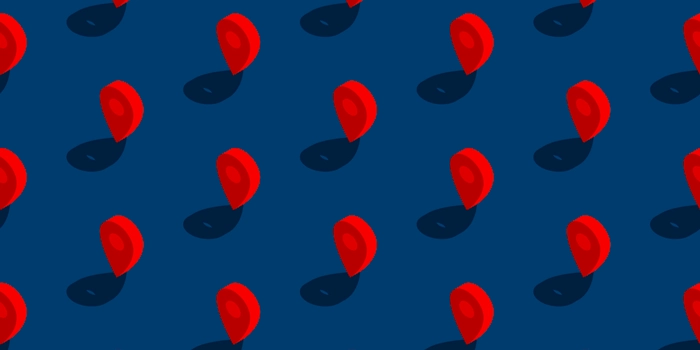
![[BLOG] 10 Must Know Cloud Computing Facts of 2020 Webp](https://blog.icorps.com/hs-fs/hubfs/2021%20Webp%20Image%20Files/September%2029/%5BBLOG%5D%2010%20Must%20Know%20Cloud%20Computing%20Facts%20of%202020%20Webp.webp?width=540&name=%5BBLOG%5D%2010%20Must%20Know%20Cloud%20Computing%20Facts%20of%202020%20Webp.webp)
![[BLOG] 5 of the Most Common Cyber Security Issues for Remote Employees Webp](https://blog.icorps.com/hs-fs/hubfs/2021%20Webp%20Image%20Files/September%2029/%5BBLOG%5D%205%20of%20the%20Most%20Common%20Cyber%20Security%20Issues%20for%20Remote%20Employees%20Webp.webp?width=540&name=%5BBLOG%5D%205%20of%20the%20Most%20Common%20Cyber%20Security%20Issues%20for%20Remote%20Employees%20Webp.webp)


.png?width=352&name=Untitled-Project%20(16).png)
