For most people, working from home comes with security and compliance issues, as networks don't have the same level of oversight as in-office IT setups. The developers behind Microsoft Teams recognized that remote workers shouldn't have to sacrifice productivity for security, and adapted the platform to keep users safe.
Here's How Teams Integrates Security and Compliance to Keep Your Team Safe:
Security and Compliance in Microsoft Teams
-
Safeguarding Privacy - when your departments use Teams, the platform has access to the most important parts of your work, namely corporate data and personal information. The platform's design and security integrations give their users total transparency over the distribution, use, and collection of their data. Teams is also committed to the following privacy actions:
-
Never using your Teams account to serve you ads
-
Allowing you to access your data at all times for any reason
-
Deleting all of your data after the termination of your subscription
-
Not tracking the multi-tasking in Teams meetings
-
Offering you regular transparency reports
-
-
Identity and Account Protection - based on use studies from Microsoft, your account is 99.9% less likely to be compromised if you use Multi-Factor Authentication. MFA requires you to provide additional information when logging in (such as a code or randomized string of numbers) to verify the account and prevent cybercriminals from taking advantage of weak passwords. Conditional access allows you to set policies for access based on different criteria such as member type, device IP location, and more. Microsoft Endpoint manager lets you manage your apps and devices in one cohesive dashboard.
-
Support for 90+ Regulations - your account administrators control how data is used, stored, and disposed of within Microsoft Teams. They do this by using comprehensive tools to monitor, manage, and discover information. eDiscovery allows users to easily identify, manage, and hold information with ease. There are retention policies in place to meet organizational and legal policies (especially important in highly regulated industries) to ensure that your business is productive and secure.
-
Meeting Controls - IT admins can add additional security to Teams by enforcing subscriptions on managed and non-managed devices using Intune. If the user or device is not compliant a message will be displayed and there will be remediation steps in the Intune Company Portal app.
-
Data Protection - Microsoft processes more than 8 trillion security signals every day and uses them to protect users from security threats. Microsoft does this by using industry-standard technologies such as SRTP and TLS to encrypt the data between users' devices and Microsoft datacenters. Microsoft's Data Loss Prevention helps protect information such as financial data and personal identifiable information (including credit card and social security numbers). Limiting the number of people who can see conversations and content will also help you keep track of what is going on in your Teams account.
Data Loss Prevention in Teams
With the Data Loss Prevention policy in Teams, you can keep track of sensitive data in your apps such as SharePoint, OneDrive, and Exchange. You also don't have to worry about sharing sensitive content because in your DLP plan you can set boundaries that alert your IT staff if something has gone wrong. DLP also allows for a flexible hybrid work model. This model can be different per location, with unique rules and policy enforcement actions. Adding Teams Data Loss Prevention will benefit your business by quantifying and qualifying your business risks. If you want to learn more about security and compliance in Microsoft Teams or to schedule a free IT consultation contact us at iCorps.

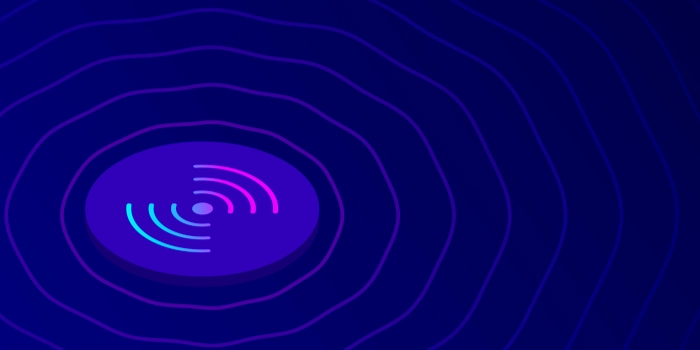

.png?width=352&name=Untitled-Project%20(14).png)

