As of October 13th, Microsoft will no longer issue updates to the Office 2010 productivity suite. Office 2010 applications will continue to function, but will not receive security updates - leaving your devices and network susceptible to viruses, spyware, and other malicious software. Furthermore, Office 2010 users will no longer have access to phone or chat technical support, and will not be able to download Office 2010 from the Microsoft store.
Here’s How to Pull Off a Seamless Upgrade from Office 2010:
Selecting the Right Migration Strategy
Your upgrade from Office 2010 depends largely on the current structure of your IT environment. Here are our recommendations for the three most common models:
-
Fully On-Premise Environment
- If your company is leveraging fully on-premise servers and applications, work with your IT team to install a newer version of the Office 365 suite, such as Office 2019.
-
Hybrid IT Environment
- If you're running on-premises and cloud-based workloads, you'll need to coordinate updates for both environments, again leveraging the latest version of Office 365 or Microsoft 365.
-
Cloud Environment
- If your company is already in the cloud, now is the time to consider moving to Microsoft 365. Microsoft 365 combines the traditional Office 365 application suite with Azure's cloud capabilities and enterprise security tools.
Why Microsoft 365 Is the Best Choice for Your Business
By moving your application stack to the cloud, your company benefits from easier setup, deployment, and management of employee tools. With proper set-up, your employees will automatically work on the latest version of their favorite apps, with new plan features and security updates. Microsoft 365 supports Windows, iOS, and Android, so your dynamic workforce can thrive in the office, on the go, and from home. Other benefits include:
-
Streamlined Security and Compliance
- Microsoft 365 offers best-of-breed security tools, making it easy for your IT team to create access and data usage policies, maintain national and industry specific compliance standards, and harden your business' security infrastructure.
-
Improved Teamwork and Communication
- Create Teams sites to share information, content, and files throughout your intranet using SharePoint.
-
Web and Mobile Version Continuity
- Regardless of device type, employees can work on and co-author up-to-date versions of vital documents and projects.
-
Integrated Email and Calendaring with Outlook and Teams
-
Desktop Versions of Office Applications for PCs and Macs
If you're looking to upgrade from an earlier version of Office 2010, our experts can help. A well-planned migration minimizes downtime and ensures your line-of-business applications are secure and running efficiently. For more information about upgrading from Office 2010, reach out to iCorps for a free business IT consultation.

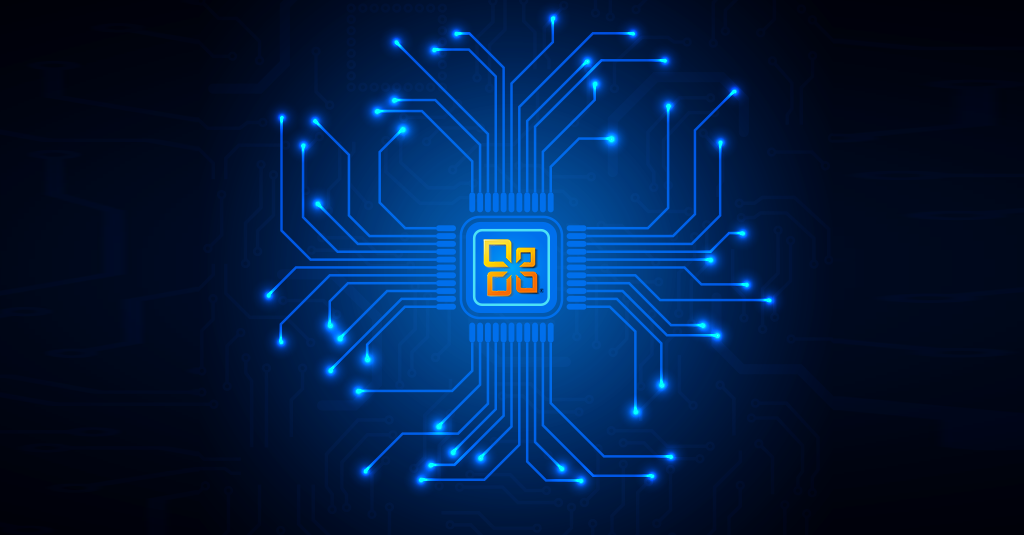
![[BLOG] 3 Ways Microsoft Azure Helps SMBs Secure Critical Business Data Webp](https://blog.icorps.com/hs-fs/hubfs/2021%20Webp%20Image%20Files/September%2029/%5BBLOG%5D%203%20Ways%20Microsoft%20Azure%20Helps%20SMBs%20Secure%20Critical%20Business%20Data%20Webp.webp?width=600&name=%5BBLOG%5D%203%20Ways%20Microsoft%20Azure%20Helps%20SMBs%20Secure%20Critical%20Business%20Data%20Webp.webp)



