When the first flurries of snow hit last winter, Boston businesses were resolute that they would carry on as best they could. But in a period of just three weeks, the state of Massachusetts was hit by four huge blizzards, crippling public transport, threatening infrastructure, and trapping people in their homes. A report by Boston University estimates that sales in Massachusetts fell 24% between January 26th and February 22nd and the overall loss to profits and wages was estimated at $1 billion. With businesses in surrounding states having suffered similarly, one question on everyone’s mind is how organizations can increase business continuity and resiliency.
With Winter Fast Approaching, We’ve Put Together Three Achievable Business Continuity Steps to Protect Your Infrastructure:
Test Your Business Continuity Plan
Heavy snow, ice, strong winds, freezing rain, blizzards, and subzero temperatures – all elements that can lead to power failure and system downtime. It isn’t just snowy weather that can put your business at risk: fire, flooding, electrical outages, and other disasters can all heavily damage businesses that are data-dependent (just about any business these days). If you rely on on-site servers and traditional backup solutions to protect your data, almost any serious issue can cripple your business. In fact, 40% of data-dependent businesses without a disaster recovery plan will never re-open after a disaster.
Proper preparation requires infrastructure that allows for effective, automatic, and redundant data backup and restoration. Traditional backup methods – tape, disk, or online only – are no longer sufficient. With the IT teams of small- and medium-sized businesses often lacking the bandwidth and resources to roll out a full business continuity solution, businesses are increasingly turning to Managed Services providers that can provide a cost-effective, hybrid business continuity plan that leverages cloud technology in conjunction with physical backups.
Enable Employees to Remotely Perform Critical Business Operations
In many cases, a disaster doesn’t need to physically damage a business’s infrastructure or premises to cause losses. In Boston and other parts of the Northeast, businesses suffered because employees simply weren’t able to get into work. In many cases, travel disruption can ultimately lead to business downtime and lost productivity if employees are not equipped for remote work. If you are one of the many businesses that still require employees to have physical, on-location access to their server to access the majority of their data and work on business-critical processes - you are vulnerable. Businesses must provide infrastructure that supports employees even when they are unable to access the office, allowing them to:
-
Access businesses-critical files and/or applications from the cloud.
-
Collaborate seamlessly with other remote-working employees.
-
Maintain high standards of customer service.
The deployment of cloud-based office solutions, such as Office 365, can enable employees to access business-class versions of key software and collaborate with each other from any location, nullifying many of the negative effects of severe travel disruption. Used in conjunction with a cloud storage solution, Office 365 can allow many employees to continue in their role unhindered from home or a temporary office.
Leverage Your IT Help Desk
Your employees frequently contact your help desk for support with their tech problems, so should an emergency befall your company, it is only natural that your help desk should take the lead in helping employees continue their work. For this to happen, your help desk team must be trained, available, and prepared effectively in advance of a potential disaster. Here are a few of the things your help desk needs to have in place:
-
High Availability
-
In the event of a disaster, your IT help desk must be easily contactable. If your servers and normal phone lines are down, how are employees going to connect with them for help?
-
-
Employee Contact List
-
Your team must have the details necessary to contact each other and other employees in the event of a disaster. It goes without saying that this and other vital information should be accessible at all times.
-
-
Detailed Understanding of Your Business Continuity/Disaster Recovery Plan
-
Even if your recovery is managed by a third-party, your help desk team must be able to communicate it to the rest of your business.
-
-
Understanding of Your Cloud Solutions
- If your employees are normally office-based, they will need help and training to understand how they can continue working from home using the cloud.
- If your employees are normally office-based, they will need help and training to understand how they can continue working from home using the cloud.
It’s not uncommon for a small or mid-size business to not have access to a 24x7 help desk. But it’s also not wise. A well-trained, experienced and responsive help desk will be the first line of defense in the midst of an IT emergency. Many SMBs are outsourcing their help desk function to a Managed Services provider that can proactively protect their business as well as help them quickly recover should disaster strike. Reach out for a free consultation to learn more.

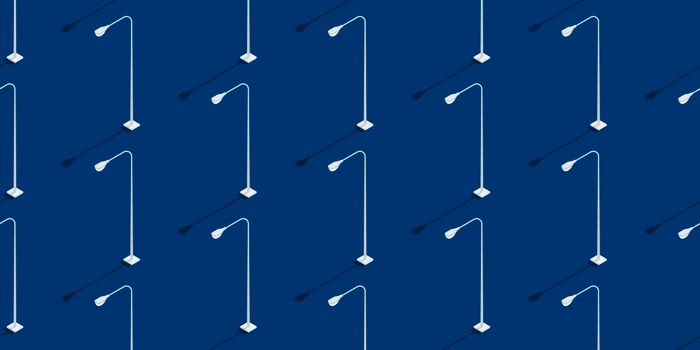
![[BLOG] 4 Reasons CEOs Prioritize Business Continuity & Disaster Recovery Webp](https://blog.icorps.com/hs-fs/hubfs/2021%20Webp%20Image%20Files/September%2029/%5BBLOG%5D%204%20Reasons%20CEOs%20Prioritize%20Business%20Continuity%20%26%20Disaster%20Recovery%20Webp.webp?width=600&name=%5BBLOG%5D%204%20Reasons%20CEOs%20Prioritize%20Business%20Continuity%20%26%20Disaster%20Recovery%20Webp.webp)



