A mid-sized insurance firm in Woburn, MA, was dealing with a set of problems that slowed down operations and increased risk. Employees had trouble working remotely. Files were scattered across different platforms. Security was weak. Compliance was uncertain. Productivity tools were underused.
They needed a clear fix and fast. That’s when they brought in iCorps Technologies.
The Challenge
A growing insurance company based in Woburn, MA, grappled with a complex mix of IT inefficiencies, cybersecurity vulnerabilities, and regulatory compliance hurdles, hindering both productivity and client trust. Here's how we helped:
- Insecure and Unreliable Remote Access: With employees and agents frequently working offsite, the firm lacked a secure and unified way to access sensitive insurance records and client documents. This opened the door to significant data breaches and left them vulnerable to regulatory violations.
- Scattered Insurance Data Across Cloud Platforms: Documents were spread across Dropbox, Box, and on-premises servers, leading to fragmented file management. This disjointed structure hindered data visibility, slowed workflows, and increased the risk of data leaks and regulatory breaches.
- Underutilized Microsoft 365 Capabilities: Although subscribed to Microsoft 365, the company only used basic apps like Outlook and Word, leaving powerful built-in tools for compliance management, collaboration, and data protection untouched.
- Regulatory Compliance Challenges in Insurance: Subject to GLBA, NAIC model laws, and state-specific regulations, the company lacked systems to automate and track regulatory compliance. This created audit vulnerabilities and heightened legal exposure.
- Low Insurance Team Productivity Due to Manual Processes: Employees relied on outdated, manual workflows such as typing meeting notes, repeating admin tasks, and lacking real-time task tracking. This inefficiency stalled operations and reduced overall insurance business productivity.
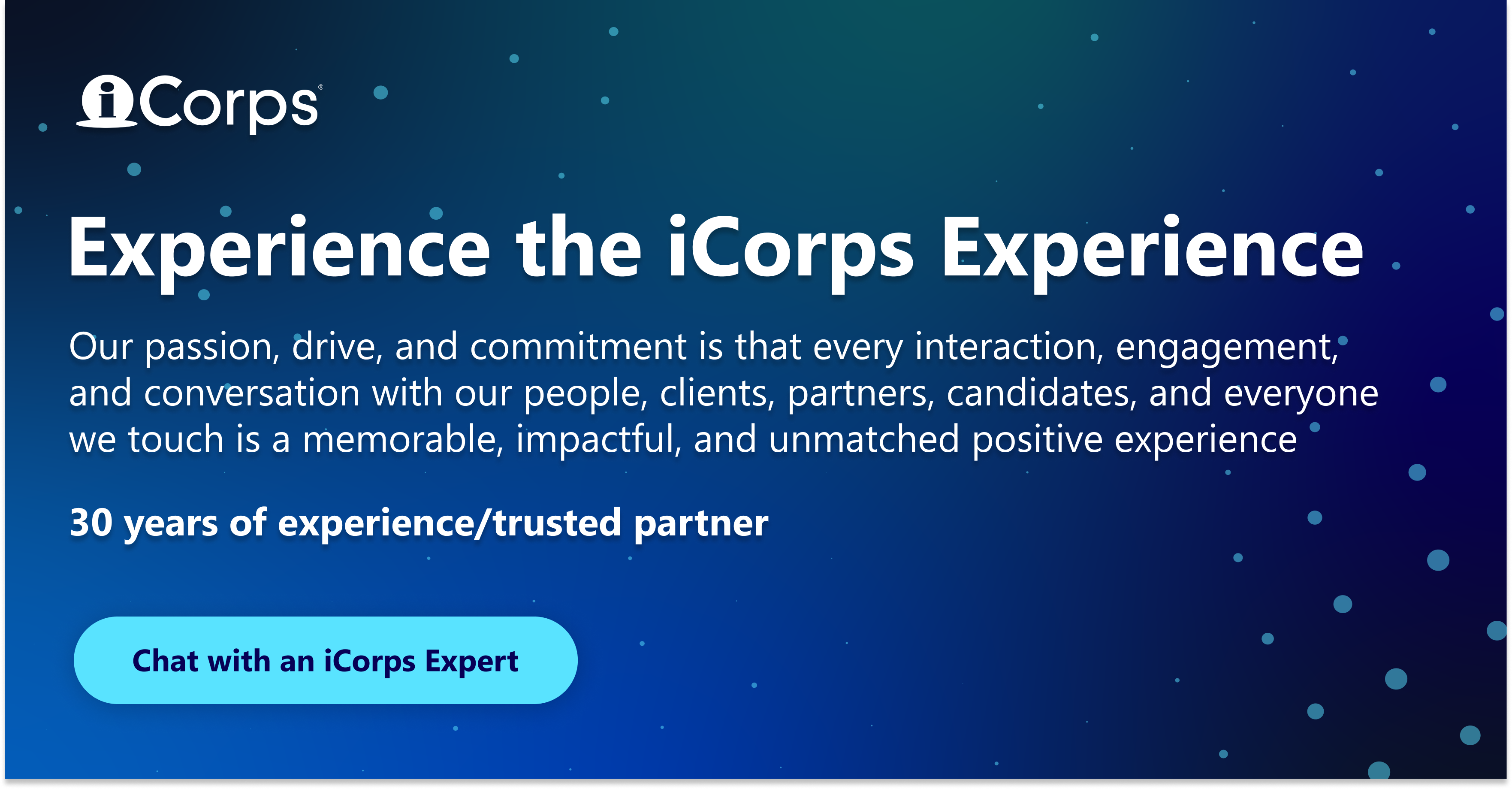
What Was the Solution?
iCorps Technologies collaborated closely with the client to audit their IT infrastructure, uncover compliance gaps, and align technology with business goals—delivering a tailored, end-to-end Microsoft 365 solution built for the unique demands of the insurance industry.
- Remote Access Enablement: iCorps deployed Microsoft SharePoint Online and Teams as a secure, cloud-based collaboration hub. Insurance agents and employees now access critical documents from anywhere, on approved devices—no VPNs or clunky file transfers.
- Example: Claims adjusters upload reports and images directly into Teams or SharePoint while on-site, speeding up the claims process securely.
- Example: Claims adjusters upload reports and images directly into Teams or SharePoint while on-site, speeding up the claims process securely.
- Advanced Cybersecurity with Microsoft Entra: To safeguard against unauthorized access, iCorps implemented Microsoft Entra Conditional Access, enabling geo- and device-based login policies. Multi-Factor Authentication (MFA) protects all users from phishing and credential threats.
- Example: Suspicious login attempts from unknown devices or foreign locations are immediately blocked or flagged for verification.
- Example: Suspicious login attempts from unknown devices or foreign locations are immediately blocked or flagged for verification.
- Automated Data Privacy & Compliance: With Microsoft Purview, the firm now enforces data retention policies, monitors sensitive content, and auto-generates reports to meet GLBA, NAIC, and other insurance regulatory standards.
- Example: PII and PHI are now automatically classified and tracked, minimizing compliance risk and data exposure.
- Example: PII and PHI are now automatically classified and tracked, minimizing compliance risk and data exposure.
- AI-Powered Productivity Boost: Microsoft Copilot automates meeting notes and task lists, while Microsoft Loop enables real-time task tracking across Teams and Outlook. These tools eliminate manual follow-ups and streamline insurance operations.
- Example: Action items and follow-ups are auto-captured in meetings, reducing admin time by over 30% and accelerating client service.
- Example: Action items and follow-ups are auto-captured in meetings, reducing admin time by over 30% and accelerating client service.
- Centralized Data Consolidation: All scattered files, from Dropbox, Box, and on-premises servers—were migrated into a unified SharePoint/Teams environment. This created a secure, searchable single source of truth.
- Example: Legal teams instantly access regulatory documents in one structured SharePoint library, saving time and reducing errors.
- Example: Legal teams instantly access regulatory documents in one structured SharePoint library, saving time and reducing errors.
What Products Were Used?
- Microsoft 365 (SharePoint, Teams, OneDrive, Loop, Outlook)
- Microsoft CoPilot
- Microsoft Entra (Conditional Access, MFA)
- Microsoft Purview (Compliance Manager, Data Loss Prevention)
What Was the End Result?
- Lower Total Cost of Ownership (TCO): By maximizing Microsoft 365’s native capabilities, the firm eliminated costly third-party tools and reduced overall IT support expenses, achieving significant ROI.
- Stronger Cybersecurity for Insurance Data: With Microsoft Entra Conditional Access and MFA, the company minimized cyber threats and ensured secure access control—critical for protecting sensitive insurance records.
- Seamless Regulatory Compliance: Using Microsoft Purview, the firm now automates retention policies and delivers audit-ready reports, ensuring alignment with GLBA, NAIC, NIST CSF, and CIS 18.
- Boosted Workforce Productivity: Intelligent tools like Copilot and Loop have streamlined workflows, reduced manual admin, and enhanced collaboration, accelerating client response times.
- Simplified IT Ecosystem: Centralizing data and consolidating platforms into Microsoft 365 has reduced IT overhead, improved operational visibility, and empowered more agile decision-making.
What About Your Business?
Are your employees jumping between tools to get their work done? Are you confident in your data security and compliance processes? If not, it might be time to take a closer look at how you’re using Microsoft 365.
Let’s talk about how to get more value from what you already have.




.webp?width=352&name=READY%20TO%20USE%20-%20Blog%20Image%2014%20(2).webp)