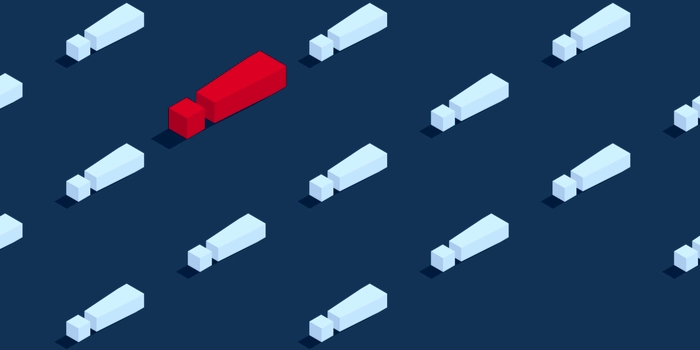Is your company prepared for when disaster strikes? Whether you are running a company or the IT department, it's imperative that you are prepared for the worst - and ensure your business-critical data and applications are secure at all times. The term "disaster" often makes us think of hurricanes and tornados - events that are life-changing. But computer viruses, transformer malfunctions or hardware damage are also "disasters" for your company's bottom line.
Here Are the Most Eye Opening Disaster Recovery Facts We Read this Year:
Disaster Recovery
- 2021 was the busiest year for climate disasters according to the analysis of NOAA/NCEI data by climate control.
-
From 2018-2020, there were 50 disaster events that totaled $237.2 billion in damage in the U.S. alone.
-
In 2021 there were 20 disaster events that totaled over $1 billion in damages.
-
Hurricanes are the most destructive force causing power failure, flooding, customer loss, and the closure of many businesses.
-
Around two-thirds of SMBs that are impacted by a fire, flood, hurricane, or tornado no longer exist 12 months later.
The High Cost of Business Interruption
-
Downtime costs have risen 32% in the past 7 years. Currently, for 44% of enterprises, 1 hour of downtime costs over $1 million.
-
33% of folders are not protected in any way, providing easy access for cybercriminals.
-
FEMA estimates that 75% of SMBs do not have a disaster recovery plan.
-
Ransomware attacks cost 16.2 days of downtime, on average.
Cloud Backup Solutions
- The global market for cloud disaster recovery services are expected to reach 23.3 billion by 2027.
- 93% of small enterprises have adopted the cloud.
-
84% of businesses store backups in the cloud.
- 75% of data loss is caused by human error.
Business Best Practices for Your Business
- Multi-cloud redundancy
- By backing up and recovering workloads in a separate cloud, you can ensure that you will have uptime in the event of a natural disaster or technical failure.
- By backing up and recovering workloads in a separate cloud, you can ensure that you will have uptime in the event of a natural disaster or technical failure.
- Ransomware protection and prevention
- Having multi-cloud backups allows you to recover server workloads to minimize disruption following a ransomware, malware, phishing, or branding attack.
- Having multi-cloud backups allows you to recover server workloads to minimize disruption following a ransomware, malware, phishing, or branding attack.
- Rapid restore capabilities
- One of the most important things after a disruption is resuming business as quickly as possible. Backup solutions allow your IT team to restore company devices quickly, allowing your employees to get back to work.
- One of the most important things after a disruption is resuming business as quickly as possible. Backup solutions allow your IT team to restore company devices quickly, allowing your employees to get back to work.
- Image-based backup
- iCorps SaaS Protect captures thrice daily images of your data and covers OneDrive, SharePoint Online, mail, contacts, and calendar.
Ensuring you have a disaster recovery plan in place will help your business when a disaster occurs. To learn more or to schedule a free IT consultation, contact us at iCorps.